Passwords are still one of the most common ways to control access in applications. From user signups to admin dashboards, password-based authentication shows up almost everywhere. But not all password strategies are created equal. As attacks get more sophisticated and user expectations shift, developers are under pressure to protect accounts without creating frustrating login experiences.
That’s where a smart password tool comes in. It’s more than just a field on a form—it’s a system for checking strength, storing data securely, and guiding users to make better choices. Whether you’re building from scratch or improving an existing flow, using an instant password generator can streamline the process. Building password security directly into your application isn’t just good practice—it’s critical.
What You’ll Learn in This Article
This post breaks down how to secure your web apps using a smart password approach. We’ll cover how to collect and store passwords safely, what to check for during password creation, and how to use tools and libraries that support strong security. You’ll also learn about password managers, breach detection APIs, and best practices that reduce risk and improve the user experience.
Why Passwords Still Matter
Despite the rise of biometrics and passkeys, passwords remain a default in most web applications. They’re familiar, easy to implement, and don’t require additional hardware. But they also bring risk.
Weak passwords and poor storage practices are among the most common reasons for breaches. Attackers use techniques like brute force, credential stuffing, and phishing to compromise user data. If your app doesn’t handle passwords properly, one mistake could lead to serious consequences.
Smart password tools aim to reduce that risk by enforcing strong practices both for users and developers.
What Makes a Password Tool Smart?
A smart password tool isn’t just about requiring eight characters and a special symbol. It’s about helping users create better passwords, giving feedback as they type, and making sure passwords are stored in a way that keeps attackers out.
At the user level, it might include real-time strength meters, suggestions, or integration with browser password managers. On the backend, it means hashing, salting, and checking against known breach data.
Some tools also provide features like breach detection using services like Have I Been Pwned. Others offer rate limiting or IP throttling to reduce brute-force attacks. When done well, these features run in the background and support users without getting in their way.
Collecting Passwords Safely
First things first: collect passwords only when needed, and always use secure connections. All password fields should be served over HTTPS. Avoid storing raw or temporary passwords in logs, error messages, or browser storage.
When building forms, mark input fields with type="password" and disable auto-fill if necessary for security-sensitive fields. Encourage longer passphrases instead of just complex ones. A phrase like green-shoes-hike-2023 is easier to remember and more secure than P@ssw0rd!.
If your application supports account recovery, avoid emailing passwords. Use one-time links or temporary codes that expire quickly.
Storing Passwords the Right Way
Never store passwords in plain text. Always hash them using a secure algorithm like bcrypt, scrypt, or Argon2. These algorithms are designed to be slow, making brute-force attacks harder.
Add a unique salt to each password before hashing. This prevents attackers from using precomputed tables or comparing hashed passwords across users. For extra safety, use peppering (an additional fixed secret) that lives outside the database.
Don’t try to roll your own crypto. Use vetted libraries, keep them up to date, and stay informed about current best practices. Languages like Node.js, Python, Ruby, and Go all have solid, well-maintained libraries for secure password handling.
Adding Feedback and Strength Checks
Many users aren’t security experts. If your password form doesn’t guide them, they may reuse a weak password or type something predictable. A smart password tool includes real-time feedback.
Tools like zxcvbn (by Dropbox) analyze password strength in milliseconds and provide human-readable feedback like “too common” or “add another word.” This encourages better password creation without forcing arbitrary rules.
Balance is key. Too many restrictions frustrate users. Aim for guidance, not punishment.
Integrating with Password Managers
Modern browsers support built-in password managers, and third-party tools like 1Password and Bitwarden are popular. Your app should work well with these tools.
That means clearly labeling password fields, avoiding hidden inputs, and keeping your form structure straightforward. Let users paste passwords into fields, and avoid unnecessary restrictions on input behavior.
You can also offer the option to show/hide passwords, making it easier for users to confirm what they’ve typed without compromising security.
Detecting Breaches with External APIs
One great feature of smart password tools is breach detection. You can check if a user’s password has been found in known data leaks without compromising their privacy.
Services like Have I Been Pwned offer a k-anonymity API, which lets you securely check passwords against a large database of exposed credentials. This means users can be warned if their chosen password has already been compromised, encouraging them to pick something stronger.
For example, you might implement a check after password input and show a warning: “This password has been seen in a data breach. Please choose a different one.”
Rate Limiting and Lockouts
Another layer of protection comes from limiting how many login attempts can be made in a short time. Without it, your login form becomes an easy target for brute-force scripts.
You can add rate limiting based on IP address, username, or both. Lockouts after repeated failures can slow attackers and trigger alerts for potential abuse.
Make sure to log these events and alert administrators if suspicious activity is detected.
Keep Users in the Loop
Security isn’t just about code—it’s also about communication. Let users know when their password was last changed. Notify them of login attempts from new devices. Offer multi-factor authentication as an option for sensitive accounts.
Transparency builds trust. And users who feel informed are more likely to follow good habits.
Make Password Security Part of the Dev Process
Security isn’t something you bolt on later. Treat password protection like any core feature. Include password security checks in your automated tests. Use static analysis to scan for bad patterns. Educate your team on secure coding practices.
Even better, add password rules and strength checks to your frontend and backend code. Don’t assume users will follow instructions—build safeguards that guide and protect them.
Passwords may not be perfect, but with a smart tool in place, they can still be part of a strong security model. Help your users make better choices, store their data safely, and keep your app one step ahead of threats—without sacrificing usability.
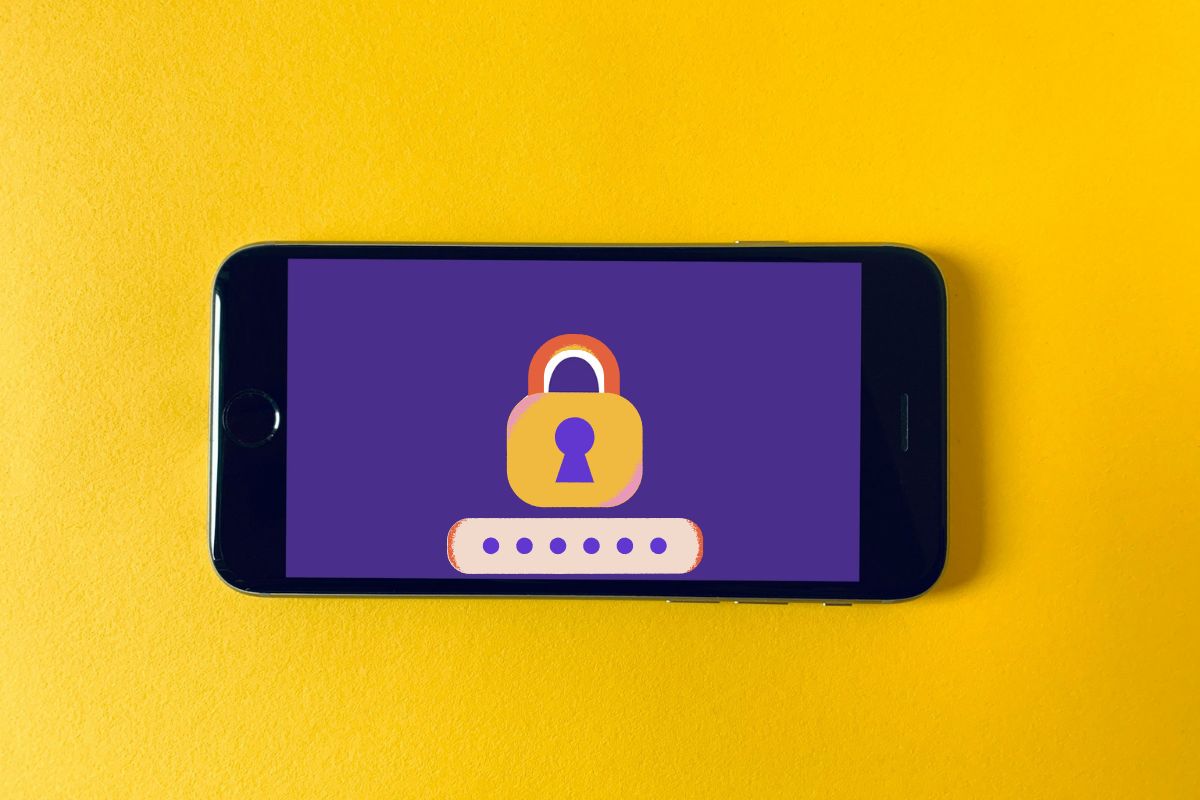
No Responses